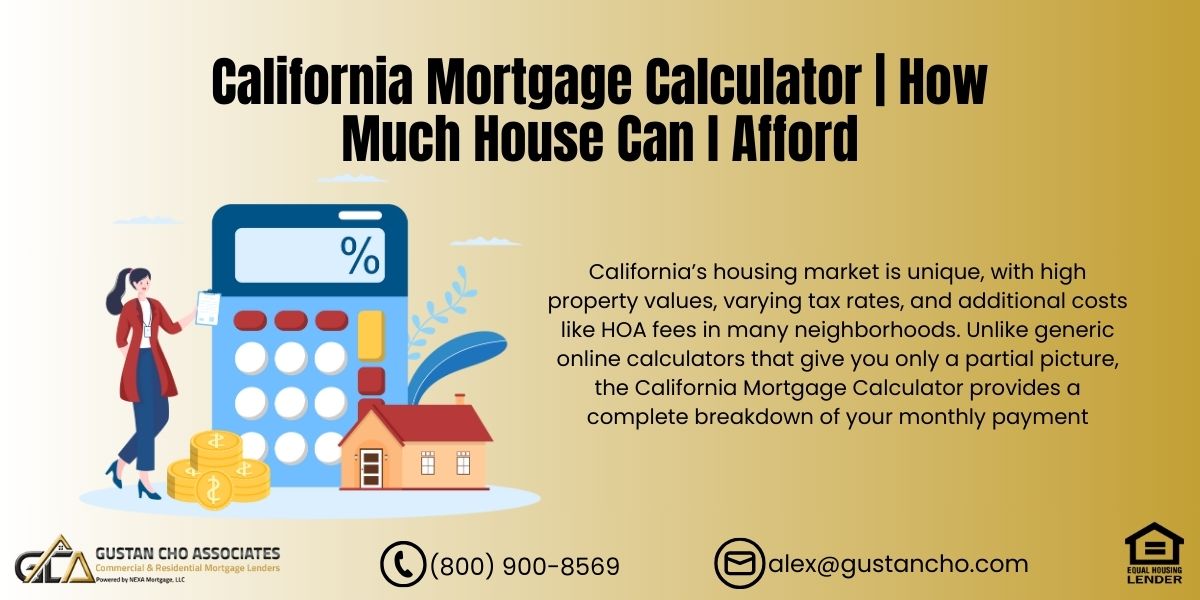Buying a home in California is a dream for many, but understanding how much you can afford can feel overwhelming. That’s where the California Mortgage Calculator by Gustan Cho Associates comes in. This advanced yet easy-to-use tool helps you calculate your monthly mortgage payment—not just the principal and interest but everything else, like taxes, insurance, and even HOA fees. By using our calculator, you’ll have a clear picture of your housing costs in just seconds.
- Conv
- FHA
- VA
- Jum/Non
- USDA
California Mortgage Calculator: Your Ultimate Tool to Estimate Monthly Payments in 2026
Let’s dive into how it works, why it’s essential for California homebuyers in 2024, and how it can guide you toward getting approved for a mortgage. Since home ownership in California is often considered a fantasy, grasping the executable payment range is vital. Factors for evaluation include:
The ‘California Mortgage Calculator Gustan Cho Associates offers will provide an experienced estimation of the desired amount spent on a house. It’s utterly simplistic and user-friendly.
- They need Gross monthly income that directly impacts budgeting.
- Accounts Payable usually expects a 4:3 ratio, which includes your home mortgage payment and other bills.
- Loaded claims for a house reduce the payment restrictions and drive higher monthly stock opportunities.
- Acceptance score ties directly with the loans that need to be taken out.
- The California Mortgage Calculator also calculates monthly payment figures for taxes, property, and loans, divided into 12 monthly pieces.
- They first need to input the wanted price of a home alongside the accepted payment, interest rate, and loan term, which also need to be supplied.
- Homeowners Insurance: Add the average cost of insurance here.
- HOA Fees: Add any homeowners association fees if there are any.
Getting A Better Understanding
- You will get a breakdown of your monthly payment and an estimate.
- This should help determine what you can comfortably allocate towards housing expenses.
Advantages of the California Mortgage Calculator
- Comprehensive Estimates: Get estimates of your housing payments, not just the mortgage payment.
- It’s Fast and Simple: No complex computations are needed to obtain the results almost instantly.
- Financial Planning: This helps.
- This helps you plan your finances better by estimating monthly obligations.
Gustan Cho Associates has designed the California Mortgage Calculator with the aspiring homebuyer in mind. Now, by understanding their financial constraints and using the mortgage calculator, anyone wanting to buy a home can easily do so in California. Knowing what is within reach is the first step to owning that quaint condo in San Francisco or that beautiful family home in Los Angeles.
Why You Need a California Mortgage Calculator
California’s housing market is unique, with high property values, varying tax rates, and additional costs like HOA fees in many neighborhoods. Unlike generic online calculators that give you only a partial picture, the California Mortgage Calculator provides a complete breakdown of your monthly payment, including:
- Principal and Interest: The core loan repayment and interest.
- Property Taxes: California’s average property tax rate is about 0.76% but varies by county.
- Homeowners Insurance: Protecting your home is essential, especially in wildfire-prone areas.
- Private Mortgage Insurance (PMI): Required for conventional loans with less than 20% down.
- Mortgage Insurance Premium (MIP): Mandatory for FHA loans.
- HOA Fees: Common in California’s planned communities and condos.
By giving you all these details, our calculator ensures you’re prepared for the real cost of homeownership.
How to Use the California Mortgage Calculator
Our California mortgage calculator is super easy to use and works fast. It’s designed for anyone looking to understand their mortgage better. Follow these easy steps to calculate your monthly payment like a pro. You’ll quickly see how different loan amounts, interest rates, and loan terms affect your budget. This tool can help you plan for your future and make informed decisions about your home loan!
- Select Your Loan Program: Choose from Conventional, FHA, VA, Jumbo, or Non-QM loans. Each program is preloaded with relevant data for accurate calculations.
- Enter the purchase price: Type the price of the home you want to buy. This number directly impacts your loan amount.
- Input Your Down Payment: Specify the amount you plan to put down. The calculator will subtract it from the purchase price to determine your loan balance.
- Set the Interest Rate: Enter the interest rate you expect. If you’re unsure, use current averages or contact Gustan Cho Associates for personalized rates.
- Choose Your Loan Term: The default is a 30-year fixed loan, but you can change it to a 15-year term or any custom duration that fits your needs.
- Add Property Taxes and Insurance: Input property tax rates and homeowners insurance premiums. California’s taxes vary by county, so use accurate numbers for the most realistic estimate.
- Include HOA Fees (If Applicable): Enter the monthly dues for condos or homes in communities with homeowner associations.
- Review the Total Payment: The calculator instantly displays your estimated monthly payment, including PITI, PMI, MIP, and HOA fees.
Start Your Process Towards Buying A Home
Apply Online And Get recommendations From Loan Experts
New Features for 2026: Debt-to-Income Ratio Calculations
For 2026, we’ve added a powerful new feature: the ability to calculate your front-end and back-end debt-to-income (DTI) ratios. These ratios are critical for mortgage approval and can help you determine whether you qualify for a loan.
What Is a Debt-to-Income Ratio?
When you’re looking at a California mortgage calculator, you’ll encounter two important terms: front-end DTI and back-end DTI.
- Front-End DTI: Front-end DTI refers to the part of your monthly income that goes towards housing costs, like your mortgage payment and property taxes. Essentially, it’s how much of your paychecks are spent just on where you live.
- Back-End DTI: On the other hand, Back-End DTI looks at all your monthly bills combined. This includes your housing costs and things like credit card payments, car loans, and student loans. It gives a bigger picture of how much your income is tied to all your debts.
When thinking about a mortgage in California, it’s essential to understand how these percentages can affect your budget and borrowing power.
How to Calculate Your DTI:
- Gather Your Monthly Debts: Add up payments for credit cards, auto loans, student loans, and other debts that report to credit bureaus.
- Enter Your Gross Monthly Income: Use your pre-tax income for accurate results.
- Input Your Housing Costs: Include your estimated mortgage payment, property taxes, and insurance.
- View Your Ratios: The calculator will display both your front-end and back-end DTI, helping you see if you meet the requirements for Conventional, FHA, VA, or other loan types.
Example Scenarios: How the California Mortgage Calculator Helps
Scenario 1: First-Time Homebuyer in Los Angeles
- Home Price: $700,000
- Down Payment: $35,000 (5%)
- Loan Program: FHA
- Estimated Monthly Payment: $4,850 (includes PITI, MIP, and HOA fees).
By using the calculator, this buyer sees they’ll need to adjust their budget or save more for a down payment to lower their monthly costs.
Scenario 2: Veteran Buying in San Diego
- Home Price: $500,000
- Down Payment: $0 (VA Loan)
- Loan Program: VA Loan
- Estimated Monthly Payment: $3,150 (includes PITI and HOA fees).
Thanks to the VA loan program’s no-down-payment feature, this buyer can afford a home without upfront costs.
Scenario 3: Investor Purchasing in Sacramento
- Home Price: $400,000
- Down Payment: $100,000 (25%)
- Loan Program: Non-QM Loan
- Estimated Monthly Payment: $2,100 (includes PITI).
The calculator helps this investor see their cash flow potential for a rental property.
Why Choose Gustan Cho Associates?
At Gustan Cho Associates, we are dedicated to guiding California borrowers through the often intricate mortgage process. Here’s why so many homebuyers place their trust in us:
- No Lender Overlays: We offer loan programs with flexible guidelines, helping more borrowers qualify.
- Expertise in California Loans: Our team understands California’s housing market, tax laws, and insurance requirements.
- Fast Pre-Approvals: Get pre-approved in hours, not days.
- Specialized Loan Programs: From first-time homebuyer programs to jumbo loans, we have a solution for every borrower.
How to Get Started
Ready to find your dream home in California? Use the California Mortgage Calculator by Gustan Cho Associates to estimate your monthly payment today. Then, contact our team to get pre-approved and make your home-buying journey a reality.
By using the California Mortgage Calculator and working with Gustan Cho Associates, you’re not just calculating numbers—you’re taking the first step toward owning a home in the Golden State. Try it now and see how easy it is to plan your future!
Start Your Process Towards Buying A Home
Apply Online And Get recommendations From Loan Experts
Frequently Asked Questions About California Mortgage Calculator:
Q: What is the California Mortgage Calculator?
A: The California Mortgage Calculator is an online tool by Gustan Cho Associates that helps you estimate your monthly mortgage payments, including costs like taxes, insurance, and HOA fees, in seconds.
Q: Can the California Mortgage Calculator Show All Costs of Owning a Home?
A: Yes! Unlike basic calculators, it shows all costs, including principal, interest, property taxes, homeowners insurance, PMI, MIP, and HOA fees.
Q: How do I use the California Mortgage Calculator?
A: Simply enter the home price, down payment, interest rate, loan program, and other details like taxes and HOA fees. The calculator will instantly show your estimated monthly payment.
Q: Does the calculator include property taxes for California homes?
A: Yes, you can input the property tax rate for your county to get an accurate estimate. California’s property taxes vary, so this feature is helpful.
Q: Can I Use the Calculator to See if I Qualify for a Mortgage?
A: Absolutely! The calculator also estimates your debt-to-income (DTI) ratio, which is key to knowing if you meet mortgage approval guidelines.
Q: What loan programs are included in the calculator?
A: The calculator supports conventional, FHA, VA, jumbo, and non-QM loans, making it versatile for different borrowers.
Q: Can the California Mortgage Calculator Help First-Time Homebuyers?
A: Yes, it’s perfect for first-time buyers. It shows all costs upfront so you can plan your budget and know what you can afford.
Q: Does the calculator work for investment properties?
A: Yes, you can use it to estimate payments for investment properties and rental homes, making it great for real estate investors.
Q: Is the California Mortgage Calculator Free to Use?
A: Yes, it’s completely free and available online anytime you need it.
How Accurate are the Estimates from the California Mortgage Calculator?
A: The estimates are highly accurate when you enter up-to-date information like property taxes, insurance, and loan details. For exact numbers, contact Gustan Cho Associates for personalized help.
USEFUL LINK: Mortgage Approval With High DTI in CALIFORNIA
This blog about “California Mortgage Calculator | How Much House Can I Afford” was updated on December 19th, 2024
Start Your Process Towards Buying A Home
Apply Online And Get recommendations From Loan Experts