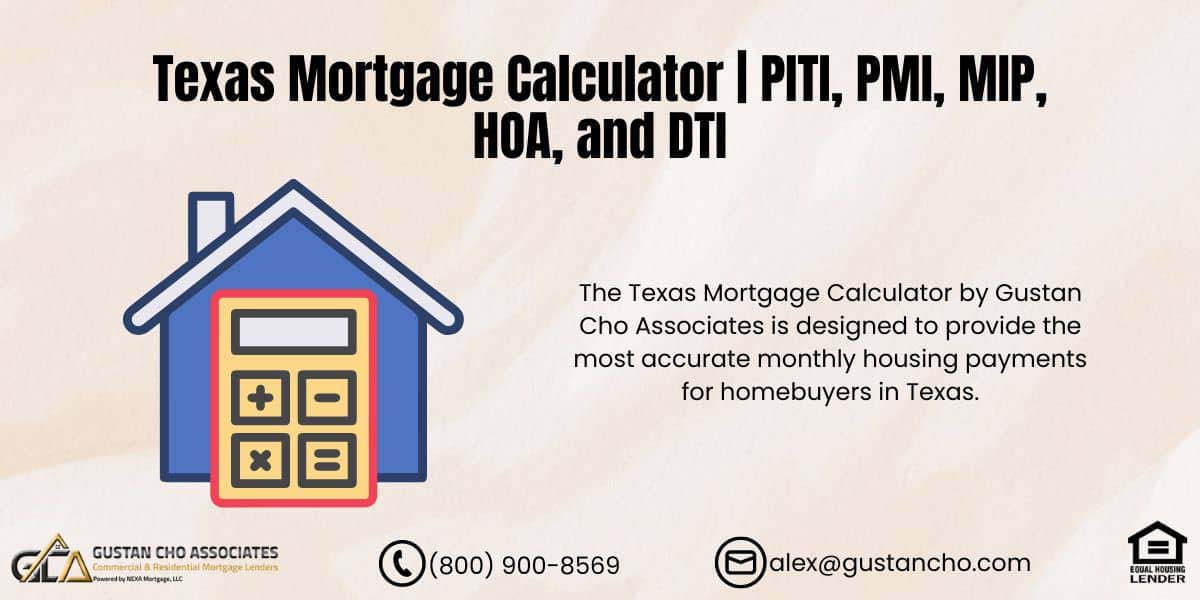There are at least four or more components of the housing payment depending on the loan program and the property type. We will show you how Gustan Cho Associates Texas Mortgage Calculator will get you the most accurate monthly housing payment that consists of PITI, PMI, MIP, and HOA.
Texas Mortgage Calculator With PITI, PMI, MIP, HOA, and DTI
Once you get your accurate monthly housing payment, we have the debt-to-income ratio mortgage calculator for you to calculate the front-end and back-end debt-to-income ratio. You no longer have to contact your loan officer to check if you went over the DTI threshold of the particular loan program you are applying. Property taxes can make or break a deal. High property taxes will kill the debt-to-income ratio cap of certain programs.
You can calculate how much your monthly mortgage payment is with PMI, property tax, and insurance using the Texas Mortgage Calculator. Launched by Gustan Cho Associates, the Texas Mortgage Calculator is the best Mortgage Calculator for users who want the most accurate results for their housing payments with all the components and determine their front-end and back-end debt-to-income ratio.
PITI Payment Calculator
Home shoppers looking for a PITI payment calculator? Well, we got one for you with many more components that will get you the most accurate monthly mortgage payment than any other online mortgage calculator. Nothing comes close to Gustan Cho Associates Texas Mortgage Calculator. When shopping for homes in Texas, there is a lot of variables that can affect your mortgage approval, especially for borrowers with a higher debt-to-income ratio.
DTI Mortgage Guidelines on Conventional, FHA, VA, Jumbo, and Non-QM Loans
For example, if a homebuyer is set on a conventional loan, the maximum debt-to-income ratio on conforming loans is 45% to 50% DTI. If you go over that number, you may need to switch to FHA loan which allow up to a 56.9% DTI. However, you may not want FHA due to the hefty upfront mortgage insurance premium and the annual 0.85% annual lifetime FHA mortgage insurance premium.
This can easily be happy if you pick a house with higher property taxes. With the PITI payment calculator, comes the PMI, MIP, and HOA components where you get the most accurate monthly payment of your mortgage. To make things more convenient for users of the Texas Mortgage Calculator, we have the debt-to-income ratio mortgage calculator to help you compute your front-end and back-end debt-to-income ratio in a matter of seconds.
Unsure About Your DTI and Loan Eligibility? Let Us Help!
Contact us today to find out how your DTI affects your eligibility for Conventional, FHA, VA, Jumbo, or Non-QM loans
Mortgage Calculator With Taxes and Insurance
Gustan Cho Associates’s Texas mortgage calculator with taxes and insurance also comes with private mortgage insurance, mortgage insurance premium and homeowners association dues. With all the components required for the total most accurate monthly mortgage payment of your new home mortgage, the Texas Mortgage Calculator powered by Gustan Cho Associates ranks as the most powerful and most accurate online mortgage calculator.
The Texas mortgage calculator with PMI, MIP, and HOA comes with the debt-to-income ratio mortgage calculator which you can get your front-end and back-end DTI in literally two seconds. We will show you how simple it is and how user friendly it is.
How To Use The Texas Mortgage Calculator
First choose the loan program you want to apply for. Conventional loans, FHA mortgages, VA home loans, Jumbo loans, or non-QM loans. The selection is on the very top of the mortgage calculator. All you need to do is select the box. The purpose for checking off the loan program is because it populates the private mortgage insurance on conventional loans.
How is PMI Calculated in Texas?
In Texas, as in the rest of the United States, Private Mortgage Insurance (PMI) is calculated based on several factors. Borrowers who put down less than 20% of the home’s purchase price may be required to obtain mortgage insurance, commonly called Private Mortgage Insurance (PMI). Here’s how PMI is generally calculated:
- Loan-to-Value Ratio (LTV) : This is the primary determinant for whether you’ll need PMI. To determine the LTV, divide the loan amount by the home’s value. If this ratio is higher than 80%, PMI is typically required.
- Credit Score : The borrower’s credit score influences the rate of PMI. Higher credit scores may result in lower PMI rates because lenders see them as less risky.
- Loan Type : Different types of mortgages can impact the cost of private mortgage insurance (PMI). For example, rates may differ between fixed-rate and adjustable-rate mortgages.
- Amount of Coverage : This refers to how much the PMI policy will cover the loan amount. More coverage generally increases the cost.
The PMI rate is often calculated as a percentage of the mortgage loan amount. It can range generally from 0.5% to 2% of the loan annually. This percentage is then divided by 12 to determine the monthly PMI cost that will be added to your mortgage payment.
For example, if you have a $200,000 mortgage and the PMI rate is 1%, your annual PMI cost would be $2,000, or about $166.67 monthly. Borrowers need to understand these factors and discuss them with their lenders to get a clear estimate of what their PMI might cost.
What is the Difference Between MIP and PMI?
While Mortgage Insurance Premium (MIP) and Private Mortgage Insurance (PMI) share similar purposes, they differ in several key aspects. Specifically, they vary in the types of loans they apply to and their payment structures.
When a down payment is less than 20% of the home’s purchase price, conventional loans usually require PMI. The cost of PMI varies based on the borrower’s credit score and down payment. It can be canceled once the homeowner builds sufficient equity (usually when the loan balance reaches 80% of the original property value).
In contrast, MIP is mandatory for FHA loans, backed by the Federal Housing Administration. When obtaining Mortgage Insurance Premium (MIP), borrowers are usually required to pay an initial fee at closing equivalent to 1.75% of the loan amount. Additionally, they are responsible for paying a monthly fee on the outstanding loan balance, which ranges from 0.45% to 1.05%.
It’s important to note that MIP can only be canceled for some FHA loans issued after June 2013 if the down payment is less than 10%. In contrast, it can be removed after 11 years if the down payment is 10% or higher. These differences are crucial for borrowers to consider as they can significantly influence the long-term costs of a mortgage.
Upfront and Annual FHA Mortgage Insurance Premiums
If you check off the FHA loan box, the 1.75% upfront FHA mortgage insurance premium is added to the back of the loan balance. All borrowers need to pay a one-time FHA mortgage insurance premium. The FHA MIP is the same factor no matter what the borrowers’ credit scores are. The FHA annual MIP of 0.85% is a fixed rate on all 30-year fixed-rate mortgages for homebuyers who are putting a 3.5% down payment mortgage on all 30-year fixed-rate mortgages.
Mortgage Options on FHA Loans
The FHA annual mortgage insurance premium gets reduced if the borrower pays a larger down payment and/or changes the amortization to a 15-year fixed-rate mortgage. By checking the FHA loan box, the upfront and annual FHA MIP is included part of the monthly payment.
The mortgage calculator recognizes the loan size, loan term, and down payment so whatever data you input, the correct factor and number is factored in. The mortgage calculator will have different FHA MIP factors for 15-year and 30-year fixed-rate mortgages. The down payment and loan size has FHA MIP factors as well which is already factored in the Texas mortgage calculator.
VA Funding Fee on VA Loans
There is three selections on VA loans when you select the box. Exemption, first-time users, and second-time users. The VA funding fee is already populated into the mortgage calculator. The VA funding fee will be factored in the Texas mortgage calculator when you check off the appropriate selection.
Jumbo and Non-QM Loans
Jumbo and non-QM loans are portfolio loans. Portfolio loans do not have private mortgage insurance requirements and normally high loan limits. There is no other factor for special data. Therefore, the mortgage calculator is simple and straightforward for Jumbo loans and non-QM loans.
Ready to Apply for a Mortgage? We Can Help You Navigate DTI Guidelines!
Reach out today to discuss how DTI guidelines impact your eligibility for Conventional, FHA, VA, Jumbo, or Non-QM loans.
How To Enter Data Into Gustan Cho Associates Mortgage Calculator
Using the mortgage calculator is straightforward and self-explanatory. Enter the purchase price followed by the down payment and interest rate. If you do not know what your mortgage interest rate is, contact your loan officer or if you do not yet have a loan officer, contact us at Gustan Cho Associates at rates@gustancho.com and one of our veteran experienced loan officers will price out your loan based on your credit profile.
The next step is to Check the amortization term of 15 or 30 years. There are other selections as well which you can manually enter. You will get the principal and interest portion of your mortgage payment. The next step is enter your property taxes and homeowners insurance. Also, enter the homeowners association dues if it applies to you. You now will get the PITI, PMI, MIP, and HOA. This is done in a matter of seconds.
How To Calculate The Debt-To-Income Ratio Using The DTI Texas Mortgage Calculator
Once you get your monthly mortgage payment, that will populate to the DTI mortgage calculator. In two simple steps you will get your front-end and back-end debt-to-income ratio. Enter the sum of all of your monthly debt payments. Enter the total in the box that states Minimum Monthly Debt Payments.
Make sure just to include the traditional credit tradelines as well as the child support, alimony, and other installment payments. Don’t include non-traditional credit tradelines like water bills, electric, gas, scavenger, cell phone, cable, internet, insurance, and other non-traditional credit.
Compute Front and Back-End DTI In Two Simple Steps
Enter the total minimum monthly payment in the box as stated above. Then next and final step is to enter your monthly or yearly gross wages on the box marked Monthly or Yearly Salary. Once you enter the number, you have now computed the front-end and back-end debt-to-income ratio. Now, how easy was that. Below, you will see the debt-to-income ratio guidelines on the loan program you checked when you started to use the Texas Mortgage Calculator powered by Gustan Cho Associates.
If you have any questions the Texas mortgage calculator or you need to qualify for loans with a lender with no overlays, please contact us at 800-900-8569. Text us for a faster response. Or email us at alex@gustancho.com. The team at Gustan Cho Associates is available 7 days a week, on evenings, weekends, and holidays.
Frequently Asked Questions (FAQ) about the Texas Mortgage Calculator | PITI, PMI, MIP, HOA, and DTI
- What is the Texas Mortgage Calculator? The Texas Mortgage Calculator by Gustan Cho Associates is designed to provide the most accurate monthly housing payments for homebuyers in Texas. It includes components such as Principal, Interest, Taxes, Insurance (PITI), Private Mortgage Insurance (PMI), Mortgage Insurance Premium (MIP), and Homeowners Association (HOA) dues. Additionally, it offers a debt-to-income (DTI) ratio calculator for assessing front-end and back-end DTI ratios.
- How does the Texas Mortgage Calculator differ from other online calculators? Unlike many online mortgage calculators that only calculate principal and interest, the Texas Mortgage Calculator provides a comprehensive estimate that includes all components of a housing payment. It is specifically designed for accuracy, considering the specifics of various loan programs and property types.
- How do you use the Texas Mortgage Calculator? To use the calculator, select the loan program you’re interested in (such as Conventional, FHA, VA, Jumbo, or Non-QM loans). Input the purchase price, down payment, and interest rate to calculate your monthly mortgage payment. If applicable, include property taxes, homeowner’s insurance, and HOA dues. The calculator will then provide a comprehensive monthly payment breakdown, including PITI, PMI, MIP, and HOA fees.
- What is the purpose of the debt-to-income ratio calculator included in the Texas Mortgage Calculator? The DTI calculator helps you understand whether your income can cover your housing costs and other debts under various loan programs. It calculates both front-end (housing expenses only) and back-end (all debt payments) ratios, helping you assess your eligibility for different types of mortgages.
- Can the Texas Mortgage Calculator handle different types of mortgages and their specific requirements? Yes, the calculator can handle various types of mortgages, including Conventional, FHA, VA, Jumbo, and non-QM loans. Each type has specific inputs for factors like private mortgage insurance and premiums tailored to the selected mortgage type.
- What should you do if you need to know your mortgage interest rate? If you need clarification on your mortgage interest rate, contact a loan officer at Gustan Cho Associates at rates@gustancho.com. An experienced loan officer will help price out your loan based on your credit profile and provide guidance on current rates.
- How does the Texas Mortgage Calculator manage inputs for taxes and insurance? The calculator allows you to input specific amounts for property taxes and homeowner’s insurance, which are crucial for accurately calculating the total monthly mortgage payment. This helps you understand how these costs impact your overall monthly expenses.
- What are the key benefits of using the Texas Mortgage Calculator for homebuyers? The calculator offers precise estimates of monthly mortgage payments, incorporating all necessary components. It also assists in calculating DTI ratios, which are critical for mortgage approval. This tool empowers homebuyers to make informed decisions by providing a clear picture of potential housing costs.
- How does the Texas Mortgage Calculator address FHA loans and their associated costs? The calculator includes the upfront and annual MIP costs for FHA loans. It calculates these premiums based on the loan amount and adjusts the monthly payment accordingly. This feature is essential for accurately planning FHA-related expenses.
- Are there any special VA or Jumbo loan features in the Texas Mortgage Calculator? Yes, the calculator includes options for first-time and subsequent users for VA loans, incorporating the appropriate VA funding fee based on user selection. For Jumbo and non-QM loans, which typically do not require private mortgage insurance, the calculator simplifies the calculation process, focusing on principal, interest, taxes, and insurance without considering PMI.
This blog about the Texas mortgage calculator was updated on February 18th, 2025.
Take First Step Toward Making Your Dream A Reality
Apply Now And Get recommendations From Loan Experts