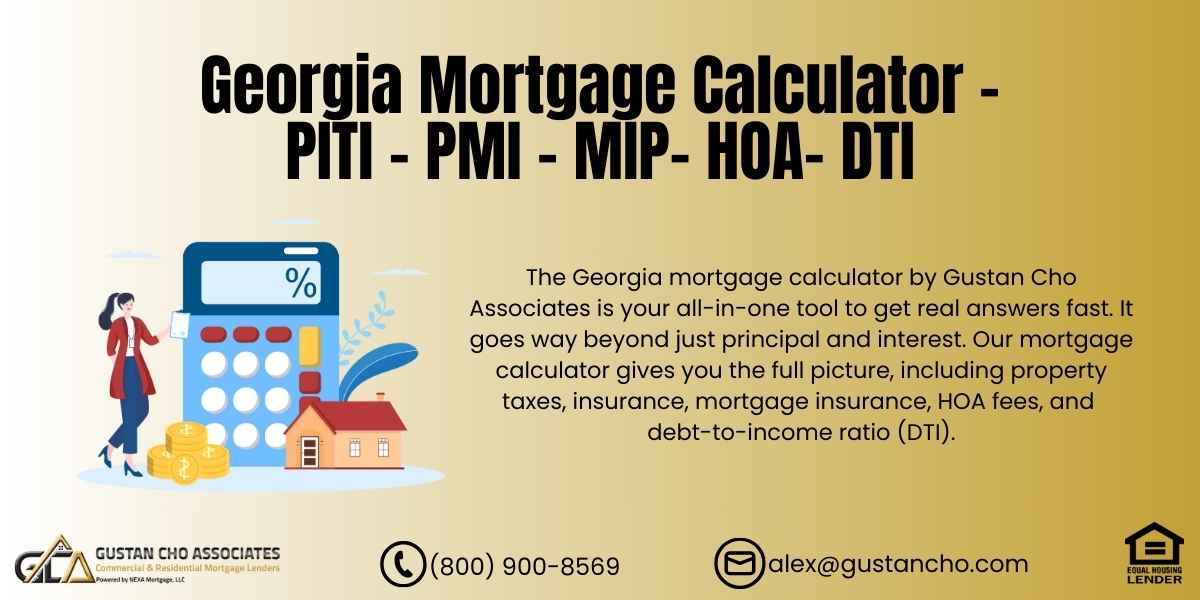Are you buying a home in Georgia and wondering what your monthly payment will look like? Or you’re trying to figure out how much house you can afford without going over your budget. The Georgia mortgage calculator by Gustan Cho Associates is your all-in-one tool to get real answers fast. It goes way beyond just principal and interest. Our mortgage calculator gives you the full picture, including property taxes, insurance, mortgage insurance, HOA fees, and debt-to-income ratio (DTI).
Why Use the Gustan Cho Associates Georgia Mortgage Calculator?
Using a Georgia mortgage calculator can be very helpful when considering buying a home. Many online calculators only show you the monthly payments for the loan, which include the principal and interest. However, there are other costs to consider that can surprise new homeowners later.
Our Georgia mortgage calculator helps you see the bigger picture by including all important expenses such as property taxes, insurance, and mortgage insurance. This way, you know the total monthly amount you’ll need to pay.
Another great feature of our Georgia mortgage calculator is that it helps you understand your budget better with debt-to-income ratios. These ratios show how much of your monthly income goes toward your debts. When lenders look at whether to give you a loan, they take a close look at your financial details. You can check out our calculator to easily understand your finances and feel more confident about buying a home.
What Makes This Calculator Different?
We designed this calculator for real Georgia homebuyers, loan officers, and real estate agents. It’s not just about making numbers look good. It’s about showing you what you can actually afford.
Most calculators only answer:
“How much is my monthly mortgage payment?”
Ours also answers:
“Will my loan get approved based on my DTI?”
That’s a game-changer.
Wondering How Much House You Can Afford in Georgia?
Apply Now And Get recommendations From Loan Experts
How Much House Can I Afford in Georgia?
It’s easy to think you can buy a home just because you’re pre-approved. However, lenders use debt-to-income ratios to determine your real buying power.
Let’s say you’re looking at two homes:
- One costs $350,000 with low property taxes.
- Another costs $300,000 with high property taxes.
Believe it or not, the $350,000 home may give you a lower monthly payment and a better chance at loan approval.
That’s where our Georgia mortgage calculator helps. It takes into account:
- Actual property taxes (which vary by Georgia county)
- Homeowners insurance estimates
- HOA dues (if any)
Use the calculator for each home you’re considering to make smarter decisions on the spot—without calling your lender every time.
How to Use the Georgia Mortgage Calculator
Step 1: Choose Your Loan Type
Select whether you’re using a Conventional, FHA, VA, Jumbo, or Non-QM loan.
Step 2: Input the Home Details
Just fill in the home details like the purchase price, how much you’re putting down, the mortgage interest rate, and the loan term, which can be 15, 20, or 30 years.
Step 3: Add Taxes and Insurance
In the third step, add taxes and insurance to your budget. Start by estimating your yearly property tax, which you can find on Zillow or your local tax assessor’s website. Next, consider homeowners insurance, which usually costs between $800 and $1,500 annually in Georgia. If you are part of a homeowners association (HOA), factor in your monthly HOA dues.
Step 4: View Your Full Monthly Payment (PITI + PMI + HOA)
By evaluating these components together, you can better understand your total monthly financial commitment when owning a home.
Step 5: Calculate Your DTI Ratio
To calculate your Debt-to-Income (DTI) ratio, start by inputting your gross monthly income, which is the amount you earn before taxes. Next, add up all your monthly debt payments, including credit cards, car loans, student loans, and any other debts. After you input this information, the calculator will show you two important numbers: the front-end DTI, which only looks at your housing costs, and the back-end DTI, which includes all your monthly debts.
2025 DTI Guidelines by Loan Program
Lenders use different DTI caps depending on your loan type. Here’s what’s current as of 2025:
- Conventional Loans:
- Max DTI: 45% to 50%
- No front-end DTI requirement
- FHA Loans:
- Max DTI: 46.9% front-end / 56.9% back-end (580+ credit score)
- If the credit score is 500–579: 31% front-end / 43% back-end
- VA Loans:
- No official max DTI, but 41% is standard for AUS approval
- USDA Loans:
- 29% front-end / 41% back-end
- Jumbo & Non-QM Loans:
- Usually capped at 40%–50% depending on the lender
If your DTI is too high, the calculator helps you see how much to lower the home price or increase your down payment to qualify.
Helpful Tip: Know Georgia Property Taxes by County
If you’re considering buying a house in Georgia, knowing about property taxes is really important. These taxes can be different depending on where you live. For example, some rural areas have tax rates of less than 0.7%, while places like Fulton County or Atlanta can have rates over 1.2%. This difference affects how much you pay monthly on your mortgage and your debt-to-income ratio.
To help you out, here are some example tax rates in Georgia:
- Fulton County (Atlanta): around 1.18%
- Gwinnett County: around 1.12%
- Cobb County: around 0.87%
- Chatham County (Savannah): around 1.03%
To find the tax rate in your area, check with your county’s tax assessor or use a Georgia mortgage calculator. This tool helps you in calculating your monthly payment and get insight into what to expect.
Example: Real Buyer Using Our Georgia Mortgage Calculator
Sarah is buying her first home in Gwinnett County and makes $6,000 a month. She has $500 in other debts and wants to buy a $320,000 house, planning to put down $20,000. With a mortgage interest rate of 7.00%, she’ll also be paying $2,000 a year in property taxes and $1,000 for insurance. Plus, there’s a monthly HOA fee of $65.
After running the numbers through the Georgia mortgage calculator, she sees that her total monthly payment—covering the mortgage, taxes, insurance, and HOA fees—comes to around $2,210. When she checks her income and debts, her front-end debt-to-income ratio is 36.8%, and her back-end ratio is 45.1%.
With these figures, she qualifies for an FHA loan and feels pumped to move forward with buying her new home.
Ready to Buy a Home in Georgia? Let’s Get You Pre-Approved!
Contact us today to get started and see how much you can afford.
Why Work with Gustan Cho Associates?
We don’t just give you tools—we give you answers. Our team is made up of experts who specialize in helping homebuyers with all types of credit and income situations.
Benefits of Working with Us:
- No overlays—we follow agency guidelines
- Manual underwriting is available for FHA and VA
- Self-employed? We have bank statements and P&L-only loan options
- High DTI? No problem—we’ll find a solution
Start Your Homebuying Journey Today
Now that you know how the Georgia mortgage calculator works, it’s time to take the next step. Use it to explore different homes, adjust your down payment, and fine-tune your budget. When you’re ready, our team at Gustan Cho Associates is here to get you pre-approved fast.
Ready to make your move to Georgia? Borrowers who need a five-star national mortgage company licensed in 48 states with no overlays, please contact us at 800-900-8569, text us for a faster response, or email us at gcho@gustancho.com.
Frequently Asked Questions About Georgia Mortgage Calculator:
Q: What is the Georgia Mortgage Calculator Used for?
A: The Georgia mortgage calculator helps you estimate your monthly home payment, including taxes, insurance, and HOA fees—not just the loan payment.
Q: Does the Georgia Mortgage Calculator Include Everything in the Monthly Payment?
A: Yes! It includes principal, interest, property taxes, insurance, mortgage insurance, and HOA fees, so you see the full picture of what you’ll owe each month.
Q: How does the Georgia Mortgage Calculator Help Me Know How Much House I can Afford?
A: It shows your debt-to-income ratio (DTI), which tells you if your income can handle your new mortgage and current debts. This helps you stay within budget.
Q: Can I Use the Georgia Mortgage Calculator if I have Student Loans or Car Payments?
A: You can add those monthly payments to the “minimum monthly debts” section to get an accurate back-end DTI calculation.
Q: Will the Georgia Mortgage Calculator Tell Me if I Qualify for a Loan?
A: It gives you a strong idea. While it doesn’t make the final call, it shows if your DTI is in the right range for most loan programs.
Q: Is the Georgia Mortgage Calculator Good for First-Time Homebuyers?
A: Absolutely! It’s built to be easy to use and perfect for first-time buyers who want to understand what they can afford without surprises.
Q: What Loan Types does the Georgia Mortgage Calculator Work with?
A: The calculator allows you to select from Conventional, FHA, VA, Jumbo, or non-QM loans to get results that match your loan type.
Q: How do I Know What to Enter for Property Taxes in the Georgia Mortgage Calculator?
A: Look up the home’s tax info on Zillow or your local county tax assessor’s website. The calculator lets you enter that number to stay accurate.
Q: Can I Use the Georgia Mortgage Calculator if I’m Self-Employed?
A: Yes. Just enter your average monthly income. If you’re unsure what that is, Gustan Cho Associates can help you determine it.
Q: What Should I do After Using the Georgia Mortgage Calculator?
A: If the numbers look good, contact Gustan Cho Associates to get pre-approved. We’ll help you move forward with confidence.
This blog about “Georgia Mortgage Calculator With PMI, Tax, Insurance, DTI” was updated on May 15th, 2025.
Buying a Home in Georgia? Get Expert Mortgage Advice
Contact us today for personalized mortgage advice and get pre-approved for your dream home.