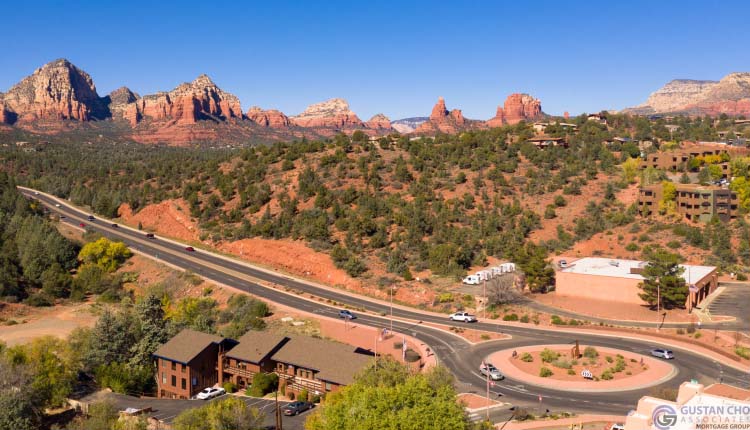Gustan Cho Associates has designed and launched the best Arizona Mortgage Calculator with PITI, PMI, MIP, HOA, and DTI. There is no other online mortgage calculator that is more accurate than the Arizona Mortgage Calculator Powered by Gustan Cho Associates.
- Conv
- FHA
- VA
- Jum/Non
- USDA
Gustan Cho Associates Arizona Mortgage Calculator is the most user-friendly mortgage calculator in today’s marketplace. Besides being able to compute the principal, interest, tax, and homeowner’s insurance, Gustan Cho Associates Arizona Mortgage Calculator will calculate the PMI and HOA for the most accurate estimated monthly mortgage payment. Unlike other online mortgage calculators, Gustan Cho Associates Arizona Mortgage Calculator has an extra feature no other online mortgage calculator has. The debt-to-income ratio mortgage calculator. Once you compute all of the components of your monthly mortgage payments, you can calculate your front-end and back-end debt-to-income ratio.
USEFUL LINK: Getting Approved For FHA 203k Loan in Arizona
A Step By Step Guide On How To Get Approved For A Mortgage Loan in Arizona
Gustan Cho Associates strives to walk with you on your journey to homeownership. However, Arizona can be difficult to navigate. Alongside the mortgage process, it requires rigid financial planning while still being responsive to hikes in home values. This guide will show you how to get a mortgage loan in Arizona while utilizing our modern technology to help you budget efficiently.
First-Time Homebuyer in Arizona? Find the Best Loan Options for You
Apply Online And Get recommendations From Loan Experts
How Mortgages Work In Arizona
Pre-Qualification and Pre-Approval Steps
Pre-Qualification Steps:
- First, quickly assess your income and finances to help you receive a quotation of your borrowing potential.
Pre-Approval Steps:
- This process involves further examination of your submitted financial documents, which will then be provided to a lender for examination.
- The lender will assess your financial health and give feedback.
- A pre-approval outcome indicates that you have been identified for a distinct loan sum, thereby increasing your weight in negotiations.
PITIA and Budgeting Towards Your Mortgage
In seeking a loan for a house in Arizona, one must estimate the total amount they would be paying on the loan each month. That total is referred to as PITIA and consists of principal and interest, the sum of money you receive on loan, along with the additional amount of money the financial institution lending you adds on.
Property Taxes:
- Local authorities charge taxes on your real estate.
Homeowners Insurance:
- Coverage for the damages or losses incurred.
Homeowner Association (HOA) Dues:
- Applicable to homeowners living in communities with common facilities.
- Knowing and computing PITIA correctly is important so you don’t exceed your financial muscle when making your monthly mortgage payment.
Calculating the Debt-to-Income (DTI) Ratio Using the Arizona Mortgage Calculator
Lenders evaluate your financial health by comparing your monthly expenses toward debts and your earnings. The smaller your DTI ratio is, the better you can afford more credit. Therefore, it is a key factor in winning a mortgage.
Tools Provided by Gustan Cho Associates
Gustan Cho Associates gratifies clients by offering unmatched support, and we strive to provide you with the finest services that guarantee success. Our groundbreaking inventions include:
Cutting-Edge Mortgage Payment Calculator
Goal:
- This is to accurately estimate your monthly payment, which encompasses all other expenses (PITIA), and to help you set your budget.
Operation
Input Loan Information:
- State your preferred loan amount, the interest rate you have, and the loan duration.
Add Other Expenses:
- Your expected property tax, homeowners insurance, and HOA dues must be included.
Understand Your Housing Payment Using the Arizona Mortgage Calculator:
The calculator’s itemized view allows you to analyze each portion of your monthly mortgage bill alongside the overall amount.
This feature has been added to enhance the debt-to-income feature.
Goal:
- Assisting you in managing your total debt and understanding your DTI ratio.
How it Works
Provide necessary financial information:
- You must input your monthly income and any applicable monthly debt obligations.
Let the system calculate it:
- This tool automatically calculates your DTI ratio, and you can see your financial situation immediately.
Effective Budget Setting:
- A clear picture of your DTI allows you to modify your spending and borrowing to fit below the comfortable maximum limit you’ve set.
Why It’s Crucial in Arizona:
- The housing market in Arizona has exhibited notable appreciation in home values in the last few years.
- This trend makes it more important than ever to plan carefully:
Ensure you DON’T go overboard:
- Understand your PITIA so you don’t exceed your budget.
- With this number, you can ensure your mortgage payment will not exceed your budget.
Don’t Overextend Yourself:
- Keeping a healthy DTI ratio prevents you from exceeding your financial limits, which can lead to serious problems.
The Arizona mortgage market has a lot of information available, and to use it effectively, you should let our calculator give you the numbers through our mortgage calculator and DTI tool. It does not matter if this is your first time buying a house or if you want to refinance; you must know your mortgage responsibilities. We at Gustan Cho Associates have developed an innovative mortgage calculator along with a sophisticated debt-to-income ratio feature to help make your experience easier. Suppose you calculate PITIA properly and control your DTI. In that case, you should be ready to obtain a mortgage loan suitable for your financial circumstances in Arizona.
To learn more or to test our user-friendly, cutting-edge tools, visit our website. We’re more than ready to assist you with whatever help you need throughout your homeownership journey.
Buying a Home in AZ? Talk to a Loan Expert & Find the Best Mortgage for You!
Apply Online And Get recommendations From Loan Experts
Calculating My Estimated Monthly Housing Payment in Arizona?
Gustan Cho Associates Arizona Mortgage Calculator is the most user-friendly online mortgage calculator in today’s market. Just in a matter of seconds, you will be able to compute your principal, interest, tax, and homeowners insurance (PITI). To make the user’s calculations more accurate, the Arizona Mortgage Calculator has the PMI and HOA features as well. Users will not get the complete total estimated monthly mortgage payment using the Arizona Mortgage Calculator, and not partial monthly payments. All components of your monthly mortgage payments will be computed with Gustan Cho Associates mortgage calculator. To make things more simple, we have added the debt-to-income ratio mortgage calculator feature. After you get your monthly mortgage payment, in two more steps you can get your front-end and back-end debt-to-income ratios.
How To Calculate Your Mortgage Payment Using The Arizona Mortgage Calculator
The first step in calculating your monthly mortgage payment is to check the box on the loan program you are applying for: Conventional, FHA, VA, Jumbo, Non-QM mortgage. The next step is to enter the purchase price of the home. The amount you are putting down as the down payment needs to be entered into the Down Payment box. Enter the interest rate you are getting quoted. Enter the loan term (5 years, 10 years, 15, years, 20 years, 25 years, or 30 years). You will get the principal and interest components of your monthly mortgage payment. Let’s continue to add your property taxes and homeowners insurance to the selected boxes. The private mortgage insurance and/or mortgage insurance premium will be auto-populated on the mortgage calculator. Enter the homeowners association dues (HOAs) if it applies to you. You will not get your total estimated monthly mortgage payments We will not show you how to calculate your front-end and back-end debt-to-income ratios.
How To Compute Your Front-End and Back-End Debt-to-Income Ratios Using the Arizona Mortgage Calculator
In two simple steps, you will get your front-end and back-end debt-to-income ratios using the Arizona Mortgage Calculator. On the DTI Arizona Mortgage Calculator, enter your monthly gross pre-taxed monthly or annual income on the select boxes market monthly and/or annual income. Next, add up all of your monthly debt payments. All monthly debts that are being reported on your credit bureaus should be entered especially the total minimum credit card debt payments. Once you total them up, enter the data into the box that states Minimum Monthly Debt Payments. Once you have entered the monthly gross income and the total monthly minimum debt payments, you will get your front-end and back-end debt-to-income ratios.
Buying a Home in Arizona? Learn About Credit & Income Requirements to Qualify
Apply Online And Get recommendations From Loan Experts